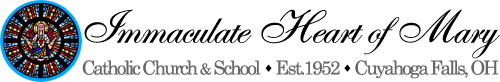Dear Parishioners,
YOU SHOP! AMAZON GIVES!
I am willing to bet MANY of you use AMAZON for the purchase of so many different things! I see the delivery trucks all over the city, everyday of the week. It is amazing.
I am reaching out to you, to all users of AMAZON, with a special and good message. Amazon has a charitable giving program where .05% of any purchases made by individuals goes to the CHARITY OF THAT PERSON’S choice.
Immaculate Heart of Mary Parish would love for you to name us as your charitable institution of choice.
How to sign up for AmazonSmile
How to use AmazonSmile on a web browser:
- Visit smile.amazon.com
- Sign in with the same account you use for Amazon.com
- Select your charity – IMMACULATE HEART OF MARY PARISH
- Start shopping! Remember to checkout at smile.amazon.com to generate donations for your chosen charity. Tip: Add a bookmark to make it easier to shop at smile.amazon.com.
How to use AmazonSmile using the Amazon app on your mobile phone:
- Open the Amazon Shopping app
- Navigate to the main menu (=)
- Tap on Settings and then select “AmazonSmile”
- Select your charity (IMMACULATE HEART OF MARY PARISH) and then follow the on-screen instructions to turn ON AmazonSmile in the mobile app
Once AmazonSmile has been activated in your app, future eligible app purchases will generate a donation for the charity you have selected.
*AmazonSmile in the app is not available for iPads and other tablet devices. To shop AmazonSmile on your tablet, type smile.amazon.com into the browser.
Thank you for all the charitable giving you already do for us and in advance THANK YOU for helping IMMACULATE HEART OF MARY PRAISH gain .05% of your future purchases from AmazonSmile!
Many blessings,
Father Jim